Using your visitor parking permit Pay As You Go account (guide)
Activating your account
Your account will be activated within five working days of completing your application. If you send your proofs by post, your account will be activated within five working days of us receiving your proofs. We will email you to let you know when your account is active (if you apply by post we will write to you).
Once your account is activated you can begin to use the service.
How to use
To book a parking session for your visitor, you must call 020 3046 0005 on the telephone you registered with. You will be asked to provide the following details about your visitor's car:
- Vehicle registration number
- Make of car
- Colour of car
You will also be asked to select the time period, which your visitor wishes to park for.
After your first call you will be sent a text message (or voice text) providing you with an account PIN to use with your online account at www.MyRingGo.co.uk.
Booking online
You can also access your Pay As You Go account online to:
- book parking sessions;
- update your account settings;
- add or remove phone numbers (you can register up to five numbers); and
- get VAT receipts and statements.
To login you will need your account PIN number. This will be sent to you by text (or voice text) the first time you call the booking line, from your registered telephone.
Forgotten PIN
If you have lost your PIN you can request a new PIN on the RingGo website.
Prices
Each session purchased will enable your visitor to park in the relevant Controlled Parking Zone at the costs shown below:
- For zones A1 and A2 - One session: £3.40 (£1.70 with over-60s discount)
- For all other zones - One session: £1.70 (85p with over-60s discount)
Parking time period
Not all zones operate during the same times. We advise you to check the operation times of the zone/s you wish to park in.
Your allowance
Each eligible household can buy up to 120 parking sessions. This is your maximum allowance in a 12 month period.
Check your balance
You can check your balance online to find out how many parking sessions you have remaining.
Traders/builders
If you need to book a parking session for traders who are carrying out work on your property, visit traders parking permits. This will not affect your household allowance.
Change of address
You must let us know if you change address. Failure to do so may result in the new householders being ineligible for a visitor parking permit Pay As You Go account.
Renewals
When you renew, your parking session allocation will be 'reset' to 120 sessions for a further 12 months. Sessions will not be carried over.
If your account has already expired you will need to make a new application.
Refunds
You can apply for a refund for any unused visitor parking permit sessions. Refunds will be issued back to the original payment card, within 28 days.
To apply for a refund you must contact us online or write to us at Parking Permits, PO Box 466, Twickenham TW1 9JT.
You must provide the following:
- Your name, address and RingGo account number (i.e. your primary contact number).
- The telephone number used to book the parking session (if this is not the same as your primary contact number).
- The registration number of the vehicle booked to park.
- The zone, time and date the booking was for.
- A brief explanation of why you need a refund.
RingGo Cashless parking
Please be aware your visitor parking permit Pay As You Go account is not the same as RingGo Cashless parking.
However if you have a Pay As You Go account, you will automatically be registered for RingGo Cashless parking. Visit RingGo Cashless parking or call 020 3046 0010 for more information.
Visit resident parking discounts to find out about pay and display discounts for residents.
Updated: 30 June 2025
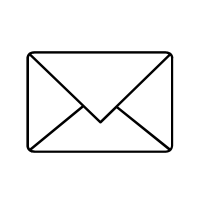 Stay up to date! Make sure you subscribe to our email updates.
Stay up to date! Make sure you subscribe to our email updates.
