Benefits of using care technology
Issues with Telecare and Careline
We are currently experiencing issues with Telecare where some users are unable to connect with the monitoring centre. We are looking into this as a matter of urgency. See contact details for Adult Social Care for other ways to get in touch.
Using care technology daily to help support your independence brings benefits not only to you but also to your family, carer and friends. To see how care technology might help you and to understand its benefits, read the personal accounts below.
How Mary uses care technology
Mary, 76 years old, lives in her own home. She was diagnosed with Dementia two years ago and although she has some memory loss and impaired cognition, she is still able to do many things for herself. Mary wishes to remain as independent as possible.
Mary’s children moved away and she really misses seeing them as often as she used to. Mary’s forgetfulness means she sometimes forgets to take her medication on time, she tends to open her front door and invite in anyone who knocks and she sometimes becomes disoriented with time when the seasons change. Mary’s family want to use technology to give them peace of mind.
To enable Mary to remain as independent as possible, an Alcove Carephone was ordered so Mary can have video calls with all her family as often as she chooses. Mary will also get an Amazon Echo, which can be used to set up voice reminders to take her medication.
Mary's family would also like her to have a ring doorbell and some smart plugs, which could form part of an Alexa routine so her family can monitor that she is using appliances, such as the kettle and the microwave.
Alexa routines which may be useful for Mary are:
- Getting Alexa to open and close her smart blinds at the right time of day so Mary remains better oriented
- Using smart lightbulbs, which will slowly lighten and darken her room in the mornings and evenings and keep her oriented to the time of day
- Using Alexa to wake her up in the morning and remind her of an appropriate time to go to bed
- Using Alexa to open her door for her
Mary and her family worked with the Adult Social Care team to put this support package together and it will be reviewed regularly, as Mary’s needs change.
How David uses care technology
David contacted the Adult Social Care team after a few falls at home. He wanted to feel more confident moving about his home, improve his relationship with his young son and access services in the community.
David and our Adult Social Care team agreed a plan. This included getting a telecare pendent alarm and a key safe installed to make sure he could get help if he had another fall. We also got a walking frame for him and a short reablement independence plan to re-establish safe day-to-day personal care routines.
He was missing his son very much so was put in touch with the RUILS Assistive Technology project to find a device that let him have daily video chats as well access to online shopping, physiotherapy exercise classes and other education and support groups via Zoom. Through these conversations he also linked in with Ruils' befriending service.
How Keith and Sue use care technology
Keith is a carer for his wife Sue and was thrown into a caring role when Sue became sick. Keith talks below about this caring role and how both he and Sue have embraced technology in their everyday life.
"My wife Susan has been a victim of a hypoxic brain injury since July 2016, caused by a cardiac arrest that left her hospitalised, including rehab, for eight months. Her subsequent vascular dementia with a current diagnosis of 'mixed dementia' has left her physically able but neurologically less able. The part of her brain that was affected has caused many problems that are increasing and magnifying. I needed help.
Carer's assessment
"After a discussion also known as a carer’s assessment with the Adult Social Care team, one solution that was recommended to me was an Amazon Echo 8 to help with everyday activities. They arranged for me to have one.
"Among the issues impacting on my wife are dyspraxia and echolalia. The latter is a hindrance when attempting to use the virtual assistant Alexa (we stuck with the original name as there is a facility to rename 'her') as Sue repeats everything multiple times, anything from three or four to a dozen or more. I haven't found a way to overcome that so it’s beholden on me to waken Alexa.
"Sue enjoys any popular soul or old-style rhythm and blues music from the mid 1960s to 1980s.
"So, once I’ve woken Alexa, I ask 'her' to play, for example, 1970s soul music and the Amazon music library provides the sounds. Although Sue can’t give the orders, she has learned how to use the touch screen and alternative playlists, including 'radio stations' with a specific style, headed by a single artist, for example Dire Straits Radio Station, appear at the bottom of the screen. Sue can then switch to whatever she fancies and all the music will be the same genre.
Touch screen benefits
"Using the TV for MTV or YouTube is a non-starter, as she doesn’t have the dexterity required for the remote control or to use voice control. That makes the touch screen facility of Echo an invaluable tool.
"I know we are not even scratching the surface of the equipment's abilities but just this simple music facility is a godsend. I feel the benefit as I am not constantly hearing arguments between Sue and the TV, meaning I have to see what’s going on and find a suitable channel. The energy-saving settings also turn the set off regularly, something that doesn’t happen with Echo. This gives me time to concentrate on any writing or cooking I’m doing or seeing where Sue is going as it keeps her more settled. My next move will be asking Alexa for recipes.
"I am in the (long and somewhat tedious) process of setting up 'Sue’s playlist' and when that is done I will try and combine it with some of her favourite photos (I’ve downloaded hundreds!) to be shown simultaneously. It’s an ongoing exercise but one that is bearing fruit."
Updated: 07 March 2022
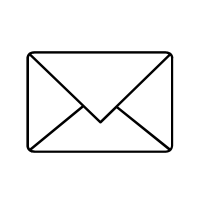 Stay up to date! Make sure you subscribe to our email updates.
Stay up to date! Make sure you subscribe to our email updates.
